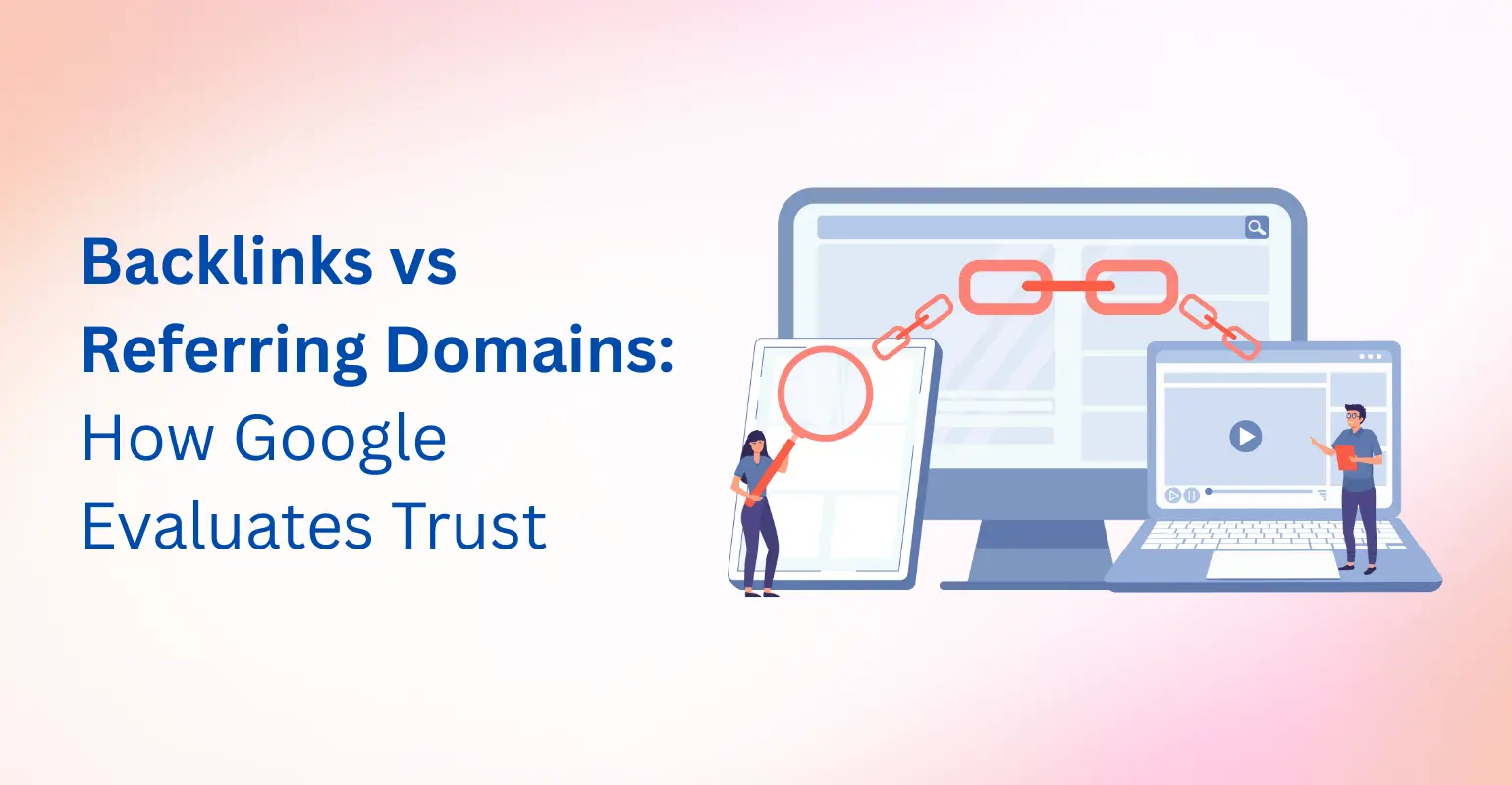blog
Mobile-First Indexing Guide: Make Your Website 100% Mobile-Friendly

The Age of Mobile-First Indexing
In today’s hyper-mobile world, your website must be built with a mobile-first indexing mindset.
No longer is a “desktop version first, mobile after” approach acceptable. Google now uses the mobile version of your site as the primary basis for indexing and ranking.
If your mobile user experience (UX) is poor, your rankings will reflect it even if your desktop site is excellent.
This guide will walk you step-by-step through mobile SEO optimisation best practices, technical tips, UX strategies and advanced tactics so that your website truly becomes mobile-friendly, aligns with Google’s mobile-first index demands, and helps your business increase visibility and conversions.
What is Mobile-First Indexing & Why Google Made the Shift
“Mobile-first indexing” refers to how Google predominantly uses the mobile version of a website for crawling, indexing, and ranking. Historically, Google indexed desktop pages first. With mobile searches dominating, Google reversed that.
Google’s documentation emphasises that even sites without a mobile version will still be indexed via desktop, but they risk ranking loss.
Why did Google shift?
- Over half of internet traffic now comes from mobile devices.
- Users expect fast, seamless mobile experiences and Google wants search results to match that reality.
- Ensuring the mobile version contains all content, metadata and structured data means fairer indexing and better UX for mobile users.
Key point: If your mobile site lacks something your desktop version has be it content, structured data, or metadata Google may not “see” it during indexing, thus impacting rankings.
| Aspect | Mobile-First Indexing | Desktop Indexing (Old Approach) |
|---|---|---|
| Primary Crawling Source | Googlebot uses the mobile version of your website for indexing and ranking. | Googlebot used the desktop version for crawling and ranking. |
| Ranking Signals | Mobile performance, Core Web Vitals, UX, and responsiveness are prioritized. | Desktop content, speed, and structure were the main signals. |
| Content Priority | Mobile content must match desktop for full indexing. | Desktop content was the default; mobile versions were secondary. |
| User Experience Focus | Designed for mobile usability, fast loading, and minimal layout shift. | Focused on desktop browsing experience. |
| Impact on SEO | Stronger impact on mobile visibility, local searches, and SERP rankings. | Limited influence on mobile SERPs; slower adaptation to mobile-first users. |
Why Mobile SEO Optimization Matters for Businesses
Optimising your website for mobile is not just about “looking good on a phone” it’s about making sure your site is built for Google’s mobile-first indexing, and therefore visible in mobile search results.
Here are key reasons why your business must invest in mobile SEO optimisation:
- Traffic & Visibility: Since Google is using your mobile site as the baseline for indexing, a poorly optimised mobile site can lead to lower visibility in search results.
- User Experience (UX): Mobile users expect quick load times, easy navigation and readable content. Poor mobile UX leads to higher bounce rates and lower conversions.
- Search Engine Rankings: Mobile performance becomes a proxy for your site quality. With mobile-first indexing, Google pays special attention to the mobile version’s performance metrics (including Core Web Vitals).
- Competitive Advantage: Many businesses still lag in mobile-first readiness. Getting ahead now means capturing mobile traffic and leads more effectively.
In short, mobile SEO optimisation ties directly to improved mobile visibility, higher conversions and stronger search performance.
Key Elements of Mobile SEO Optimization
To excel in mobile SEO and align with mobile-first indexing, you need to cover a wide array of elements from design to technical infrastructure, from content to performance. Below are the primary components:
1. Responsive Web Design
Using a responsive design means your site uses the same URL and HTML across mobile and desktop, adapting layout via CSS. This is Google’s preferred configuration.
Best practices:
- Avoid separate mobile URLs (like m.domain.com) unless strictly necessary.
- Maintain content parity (same text/images/meta across devices).
- Use flexible fluid grids, breakpoints for mobile, tablet and desktop.
- Ensure buttons and CTAs are sized appropriately for touch.
2. Fast Loading Speed
Mobile users have less patience; slow pages = lost leads + lower rankings. Key metrics to monitor include Core Web Vitals: LCP (Largest Contentful Paint), FID (First Input Delay) and CLS (Cumulative Layout Shift).
Performance tactics:
- Compress and optimise images for mobile.
- Enable lazy loading for non-critical resources.
- Use caching, compress HTTP responses, and a CDN (Content Delivery Network).
- Minimise JavaScript and third-party scripts that slow mobile rendering.
3. Mobile Navigation & Usability
A mobile-friendly site must be intuitive for touch devices:
- Use a simple menu (hamburger navigation) and avoid overly deep click paths.
- Ensure clickable elements have enough spacing and are thumb-friendly.
- Use readable fonts at mobile sizes and avoid horizontal scrolling.
- Keep mobile content scannable; shorter paragraphs, bullet points, clear headings.
4. Viewport Configuration
Include the correct <meta name=”viewport” content=”width=device-width, initial-scale=1″> tag so mobile browsers understand the layout. Without it, mobile rendering may be zoomed or mis-scaled.
Also ensure page layouts adapt to different screen sizes phones, phablets, tablets.
5. Accessible & Readable Content
Your mobile site should not compromise on content quality. Google emphasises content parity between desktop and mobile when mobile-first indexing is in play.
- Maintain the same headings, schema markup, internal links and multimedia.
- Avoid intrusive interstitials or overlays on mobile that degrade UX.
- Optimise font size, line height and spacing for mobile readability.
By covering these key elements, you lay a solid foundation for mobile SEO optimisation and ensure your site adheres to mobile-first indexing readiness.
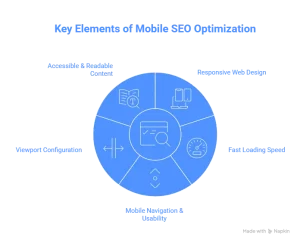
Image Source: Created using Napkin AI.
Technical SEO Factors that Support Mobile-First Indexing
Technical SEO often dictates how well your mobile site can be crawled, rendered and indexed. Under mobile-first indexing, the mobile version becomes the baseline so every technical detail is critical.
1. Same Content on Desktop & Mobile
Ensure that your mobile version includes the same content, meta tags, structured data and links as the desktop version. According to Google: “make sure that the content is the same on desktop and mobile.”
Things to check:
- Avoid mobile versions that strip out content or restructure content invisibly (e.g., via tabs) without proper accessibility.
- Use the same structured data markup on mobile as on desktop.
- Ensure canonical tags, rel=alternate tags (if separate URLs) are correct.
2. Mobile-Friendly Structured Data
Schema markup helps search engines understand your content context. If the mobile version lacks the structured data present on desktop, you risk losing rich result eligibility. Best practice: apply identical schema markup to both versions.
3. Sitemap, Robots.txt & Crawlability
Your mobile site must be crawlable by Google’s smartphone crawler (Googlebot for smartphones).
- Verify your robots.txt doesn’t block mobile resources (CSS, JavaScript, images).
- Submit an XML sitemap referencing mobile URLs (if you have separate mobile URLs).
- Understand that mobile-first indexing might increase the crawl rate of mobile version; ensure your server can handle it.
4. Core Web Vitals for Mobile
Performance metrics matter more than ever on mobile: large layout shifts, slow first input delays or slow content paint times can hurt perceived quality and thus SEO. Use tools like Page Speed Insights and Lighthouse to monitor mobile-specific metrics.
| Core Web Vital | Ideal Threshold (Mobile) | Why It Matters | Optimization Tip |
|---|---|---|---|
| LCP (Largest Contentful Paint) | ≤ 2.5 seconds | Measures loading performance | Optimize hero images & server response time |
| FID / INP (Interaction to Next Paint) | ≤ 200 ms | Reflects site interactivity | Minimize JavaScript execution and input delays |
| CLS (Cumulative Layout Shift) | ≤ 0.1 | Ensures visual stability | Reserve space for ads, images, and embeds |
| TTFB (Time to First Byte) | ≤ 0.8 seconds | Indicates server response time | Use CDN and caching for faster delivery |
| Mobile Speed Index | Under 4 seconds | Measures mobile render speed | Compress media and optimize fonts |
5. Server & Hosting Optimisation
Mobile users often have slower connections or less reliable networks. Optimise your server, enable HTTP/2, use a CDN and ensure mobile pages load quickly even on 3G/4G. This is as much SEO optimisation as it is UX.
By reinforcing these technical elements, you make your site fully aligned with mobile-first indexing and give yourself a competitive search advantage.
Common Mistakes That Hurt Mobile SEO
Even experienced site owners make mobile SEO errors that undermine their mobile-first indexing readiness. Here are the most common mistakes and how to fix them.
- Separate mobile URL without correct tags: Using an “m.domain.com” version without proper canonical/alternate tags or content parity means Google may index the desktop version or both incorrectly.
- Blocking resources on mobile: If you block CSS, JS or image URLs in robots.txt or use noindex on mobile pages, you hamper Google’s ability to understand your site.
- Missing structured data or meta tags on mobile: If content is present on desktop but missing on mobile, you lose ranking signals.
- Slow mobile page load times: Large images, heavy scripts or non-optimised layouts lead to poor mobile UX and lower rankings.
- Design not optimised for mobile UX: Tiny fonts, tap targets too small, horizontal scroll issues, all degrade mobile usability and search performance.
- Tabbed or hidden mobile content without proper markup: If you hide large chunks of mobile content without letting Google crawl/render it properly, you risk missing content in indexing.
How to Test and Improve Your Mobile SEO Performance
Testing and continuous improvement are key in mobile optimisation because both user behaviour and Google’s algorithms evolve.
Here’s a roadmap for testing and improving your mobile SEO performance:
1. Google Mobile-Friendly Test – Enter your URL to evaluate mobile friendliness (tap targets, FFtext size, viewport).
2. Page Speed Insights (mobile view) – Review your mobile Core Web Vitals (LCP, FID, CLS) and follow the optimisations suggested.
3. Google Search Console → Mobile Usability Report – Check for real-world issues such as “viewport not configured”, “text too small”, “clickable elements too close”.
4. Lighthouse Audit (in Chrome DevTools) – Simulate mobile device rendering, examine performance, accessibility and best practices.
5. Manual cross-device testing – Try your site on multiple real devices (phones, older Android/iOS, tablets) to check real UX.
6. Monitor search traffic & rankings – Use analytics tools to compare mobile vs desktop traffic behaviour, bounce rates, conversions.
7. Repeat periodic audits – Mobile-first indexing is not a “one-time fix” but an ongoing strategy.
When you identify issues, prioritise based on impact (e.g., slow load times may cost more traffic than a slightly delayed tap target). Then implement changes, re-test, and monitor the results.
Tools and Resources for Mobile Optimization
| Tool Name | Primary Function | Free / Paid | Best Use Case |
|---|---|---|---|
| Google PageSpeed Insights | Analyzes Core Web Vitals and mobile performance | Free | Mobile SEO audits |
| Ahrefs Site Audit | Technical SEO and crawl issue detection | Paid | Deep mobile SEO & link analysis |
| Screaming Frog SEO Spider | On-page SEO crawler for mobile & desktop | Free / Paid | Site structure and mobile UX validation |
| Web.dev (Lighthouse) | Evaluates PWA, SEO, and mobile UX | Free | Holistic performance reporting |
| GTmetrix | Speed testing and optimization suggestions | Free / Paid | Real-world mobile performance |
| Mobile-Friendly Test (Google) | Checks mobile usability and indexing readiness | Free | Quick mobile SEO validation |
| Hotjar | Heatmaps & behavior analytics | Paid | Mobile UX and conversion insights |
| Semrush Mobile Audit | Detects mobile errors and UX issues | Paid | Advanced mobile-first tracking |
Advanced Mobile SEO Strategies for 2026 and Beyond
As mobile becomes the dominant gateway to the web, advanced tactics can further differentiate your site. These strategies take your mobile SEO optimisation beyond basics and deepen your competitive edge.
1. Mobile-First Content Strategy
Create content with mobile users in mind: shorter paragraphs, subheadings, bullet lists, visually rich elements (infographics, short videos). Make scroll-friendly layouts. Prioritise mobile readability.
Focus on mobile intent keywords (for example: “how to buy from mobile”, “mobile friendly checkout”). Align with mobile-first indexing by ensuring every piece of content is mobile-ready.
2. Voice Search & Conversational Queries
Mobile users increasingly rely on voice search (“Hey Google…”). Optimise for long-tail, conversational keywords and “near me” type queries. Ensure your FAQ sections and schema markup support voice query results.
3. Progressive Web Apps (PWAs)
PWAs combine web accessibility with app-like experience. They load quickly, work offline, and provide immersive mobile UX. When well built, they enhance mobile engagement and support mobile-first indexing by providing performant mobile versions.
4. AI-Driven Personalised Mobile UX
Use AI-driven optimisations like mobile content personalisation, dynamic loading based on device, and adaptive images/scripts. As mobile devices vary widely, tailoring the experience can boost engagement and thus indirectly improve search ranking signals.
5. Local Mobile SEO Integration
Mobile searches often have local intent. Optimise for local SEO by updating your Google My Business listing, adding structured data for local business, creating mobile-optimised location landing pages and ensuring your site is optimised for “near me” mobile searches. Mobile-first indexing means your mobile version must include all local data (NAP, reviews, schema) accurately.
By adopting these forward-looking mobile SEO strategies, you future-proof your site, align with evolving user behaviour, and strengthen your mobile-first indexing compliance.
Make Mobile-First Your Core SEO Strategy
In the modern search landscape, mobile-first indexing is no longer optional it’s fundamental. If you ignore mobile optimisation, you risk being outranked and under-indexed.
Key takeaways:
- Prioritise mobile UX, speed and usability.
- Make sure your mobile version mirrors your desktop version in content, structured data and links.
- Use the right tools (Mobile-Friendly Test, PageSpeed Insights, Search Console) to monitor performance.
- Deploy advanced mobile strategies (voice search, PWAs, local mobile SEO) to stay ahead.
At Tangence, we specialise in enterprise-grade SEO services that include full mobile-first optimisation, mobile UX audits, and performance-driven mobile SEO strategies.
Let Tangence align your website with Google’s mobile-first indexing strategy and turn mobile visitors into loyal customers. Talk to our SEO Expert Today!
Frequently Asked Questions
1. What is mobile-first indexing and when did Google fully implement it?
Mobile-first indexing means Google predominantly uses the mobile version of a website for indexing and ranking. Google began testing in 2016 and by mid-2024 the switch was essentially universal.
2. Does mobile-first indexing mean I need a separate mobile URL (m.domain.com)?
No. Google recommends responsive design (same URL) as the preferred setup. Separate mobile URLs are more complex and risk technical issues.
3. If my desktop site is excellent but mobile is poor, will I be penalised?
Yes. Because Google uses the mobile version as the primary indexing source, a poor mobile experience will affect your ranking even if the desktop version is optimised.
4. How do I check if my site is ready for mobile-first indexing?
Use tools like Google’s Mobile-Friendly Test, PageSpeed Insights (mobile view), the Mobile Usability report in Search Console, and Lighthouse to audit mobile UX, performance and indexing readiness.
5. What mobile performance metrics does Google emphasise?
Key metrics include Core Web Vitals: LCP (Largest Contentful Paint), FID (First Input Delay), CLS (Cumulative Layout Shift) especially in the mobile context.
6. Does content need to be identical on mobile and desktop for mobile-first indexing?
Yes. While layout may differ, the primary content, structured data, meta tags and links must be equivalent. If mobile has less content, Google may index less information.
7. Are Progressive Web Apps (PWAs) beneficial for mobile-first SEO?
Absolutely. PWAs provide fast, app-like mobile experiences, which supports mobile UX and aligns with Google’s mobile-first indexing philosophy.
8. How often should I test and audit mobile SEO after initial improvements?
Mobile SEO should be part of continuous monitoring. For many sites, quarterly audits make sense, with monthly performance reviews of mobile traffic, bounce rate, Core Web Vitals and mobile usability issues.