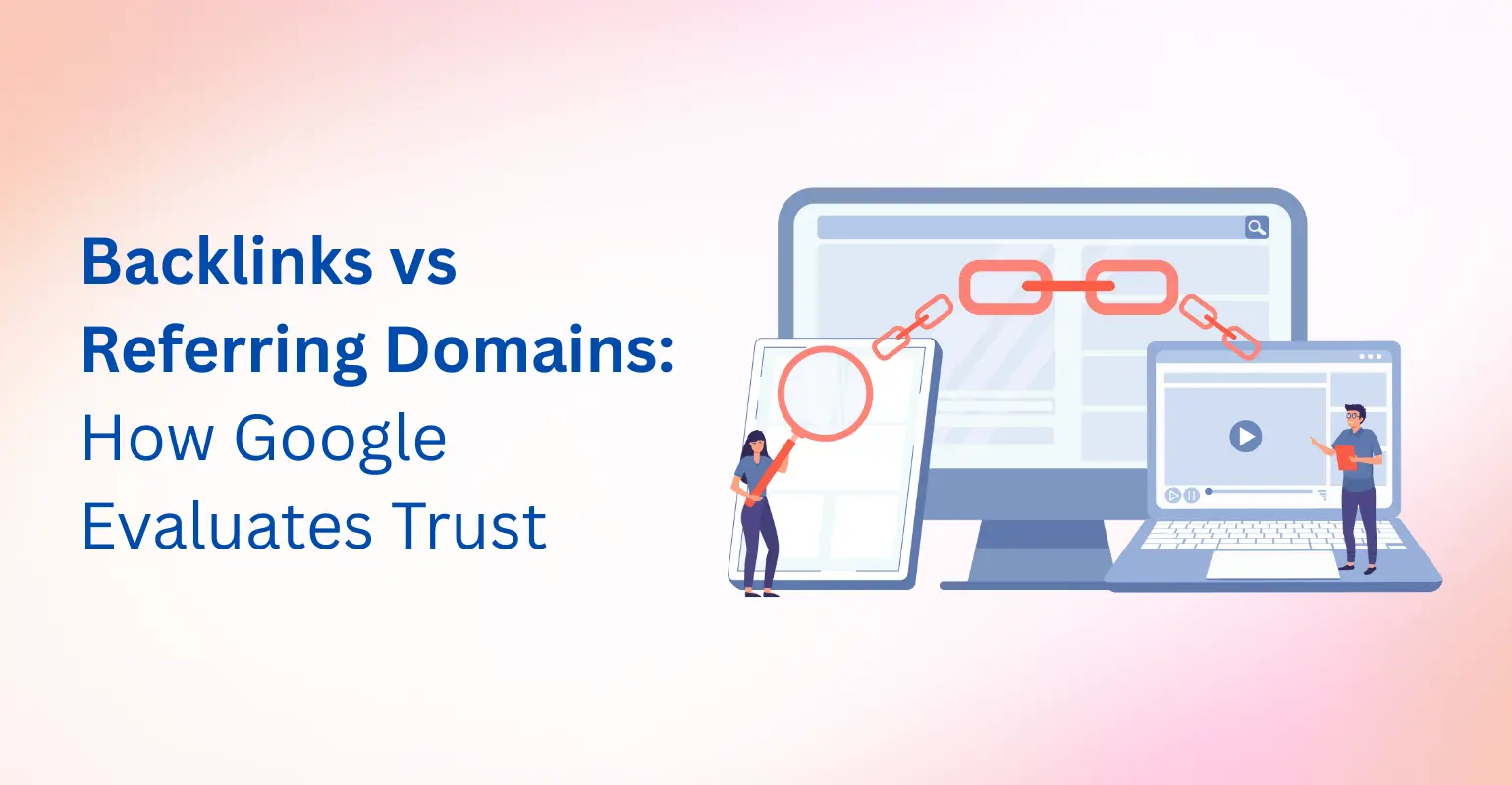blog
The 10 Best On-Page SEO Tools to Use in 2025 (Backed by Data)

Want to Rank Higher in [2025]? It Starts with On-Page SEO Tools
Here’s the truth: if your on-page SEO isn’t dialed in, no amount of backlinks will save you.
Title tags. Meta descriptions. Content structure. Internal links. These elements send clear signals to Google and mastering them can make or break your rankings.
But here’s the kicker: optimizing manually? It’s time-consuming and error-prone.
That’s where on-page SEO tools come in. The right tools can help you audit, optimize, and skyrocket your rankings faster than doing it all by hand.
In this post, I’ll show you the 10 best on-page SEO tools to use in 2025, tools trusted by top SEOs (including our team at Tangence) to fine-tune every page element for maximum performance.
Let’s dive in.
What Is On-Page SEO? (And Why Tools Matter)
Before we dive into the tools, let’s quickly break down what on-page SEO actually is.
On-page SEO refers to all the actions you take on your website to help it rank better in search engines. This includes optimizing:
- Title tags and meta descriptions
- Headings (H1, H2, etc.)
- Content quality and keyword placement
- Image alt texts
- URL structure
- Internal linking
- Page speed and mobile responsiveness
Basically, it’s everything Google sees on your page when crawling and deciding how relevant your content is for a search query.
So, Why Do Tools Matter?
Because doing all this manually is like building a skyscraper without a blueprint.
- You might miss critical errors (duplicate tags, thin content, poor keyword usage)
- You can’t benchmark your page against top competitors
- You’ll waste hours making “gut decisions” instead of using data-backed insights
The right on-page SEO tool acts like a personal SEO assistant scanning your pages, highlighting what’s broken, and showing you exactly how to fix it.
And in 2025, when search algorithms are smarter and competition is tougher, using these tools isn’t just a nice-to-have.
It’s essential.
How to Choose the Best On-Page SEO Tools to use in 2025 (3 Key Criteria)
With hundreds of SEO tools on the market, choosing the best on-page SEO tools to use in 2025 means looking for real-time data, usability, and actionable insights.
Simple. Focus on these three key criteria:

Image Source:
Designed using Napkin AI.
1. Accuracy of Data
If your tool gives you outdated or irrelevant recommendations, you’re shooting in the dark.
Look for tools that:
- Pull real-time SERP data
- Analyze top-ranking competitors
- Provide context-specific suggestions (not just generic SEO rules)
For example, tools like Surfer SEO and PageOptimizer Pro show you what’s working right now on Google, not what worked 3 years ago.
2. Actionable Features (Not Just Data Dumps)
The best SEO tools don’t just tell you what’s wrong, they show you how to fix it.
Look for features like:
- Content score or optimization checklist
- Keyword usage suggestions (by section or heading)
- Internal link recommendations
- HTML tag analysis (title, meta, headers)
Bonus: Some tools even auto-generate outlines or meta tags, saving you hours.
3. Ease of Use (Especially If You’re Not a Developer)
You don’t need a PhD in SEO to use a good tool.
The best tools offer:
- Clean UI with clear explanations
- Visual dashboards (traffic light indicators, scoring systems)
- Integrations with WordPress, Google Docs, or Search Console
In 2025, usability matters as much as power. Because let’s face it, if it’s hard to use, you won’t use it.
Want professional help choosing the right tool stack for your brand? Explore our on-page SEO services at Tangence, built for results-driven optimization in competitive niches.
Quick Tip:
If you’re managing multiple websites or clients, look for tools that support bulk audits, white-label reports, and team collaboration.
The 10 Best On-Page SEO Tools to Use in 2025
Here are the 10 most effective tools (free and paid) that will help you analyze, optimize, and dominate the SERPs in 2025.
Let’s break each one down…
1. Surfer SEO
Best for: Content structure & SERP-driven optimization
If you want to write content that actually ranks, Surfer SEO is your go-to.
It reverse-engineers the top-ranking pages for your keyword, then shows you:
- Exactly how many words to write
- Which keywords to include (and how often)
- How to structure your H1–H6 headings
- Ideal image count, paragraph length, and more
The Content Editor is like having a mini-Google in your writing process. And the Audit Tool tells you where your published content is falling short from keyword gaps to missing backlinks.
Pro Tip: Combine Surfer with Google Search Console to monitor real-time traffic and click-through rate improvements after updating pages.
Paid.
Best For: SEO writers, bloggers, content marketers, agencies
2. PageOptimizer Pro (POP)
Best for: Hardcore on-page SEO pros who want precise, data-backed tweaks
Created by SEO veteran Kyle Roof, POP is all about math-based on-page SEO.
Just input your page + keyword, and it compares your content to the top 10 competitors. Then it gives you NLP-optimized recommendations to:
- Add or remove specific keywords
- Adjust word count, headings, and image alt text
- Optimize page structure based on what’s ranking
POP doesn’t just say “add more content” it tells you exactly how much and where to add it.
Paid.
Best For: Technical SEOs, consultants, and competitors of Surfer fans
3. Ahrefs Site Audit
Best for: Combining on-page, technical, and content issues in one place
Ahrefs is a powerhouse in the SEO world, and its Site Audit tool is seriously underrated for on-page work.
With it, you can:
- Scan your entire site for missing or duplicate meta tags
- Detect thin content, low word count pages, and broken internal links
- Get insights on JavaScript rendering, mobile UX, and core vitals
It also integrates beautifully with Content Explorer so you can see how well your content is performing in the wild.
Paid.
Best For: SEO teams, agencies, technical marketers
4. SEMrush On-Page SEO Checker
Best for: Smart, AI-powered suggestions at scale
SEMrush takes a unique approach by showing you idea groups recommendations sorted by themes like content, backlinks, user experience, and semantic relevance.
Key on-page features include:
- LSI keyword suggestions
- Technical health checks
- Strategy-level recommendations based on competitors
- Content readability analysis
It even prioritizes suggestions by potential traffic gain, so you know which fixes are worth your time.
Paid.
Best For: Digital marketers and SEOs managing multiple pages or clients
5. Clearscope
Best for: Enterprise content teams focused on topical authority
Clearscope is like a content quality grader that’s brutally honest.
You enter your keyword, and it gives your draft a content grade (A+ to F) based on:
- Keyword coverage
- Term frequency (TF-IDF)
- Content depth and semantic variety
It integrates directly with Google Docs and WordPress so writers can optimize while they write.
Paid.
Best For: Large teams, agencies, content strategists
6. Screaming Frog SEO Spider
Why It’s Powerful:
This desktop-based crawler is the Swiss Army knife of technical and on-page SEO audits. Screaming Frog gives you a comprehensive look at all your on-page elements – titles, meta descriptions, header tags, image alt text, word count, internal linking, and more.
Best Use Case:
Great for auditing large websites quickly and exporting data for deep analysis. You can instantly detect duplicate tags, missing attributes, slow-loading pages, or even 404 errors that kill on-page performance.
2025 Tip:
Use Screaming Frog’s custom extraction feature to pull structured data and ensure your schema markup aligns with Google’s guidelines.
7. Rank Math SEO (for WordPress)
Why It’s Powerful:
Rank Math has risen as a WordPress favorite by combining ease of use with powerful features. It analyzes your content in real-time and offers actionable on-page SEO suggestions.
Best Use Case:
Perfect for content creators and bloggers. It scores your on-page SEO based on focus keywords, readability, internal linking, title optimization, and even rich snippet eligibility.
2025 Tip:
Take advantage of the built-in AI tool to generate SEO-optimized content outlines directly within your WordPress dashboard.
8. Frase.io
Why It’s Powerful:
Frase helps you create SEO-optimized content by analyzing top SERP results, generating briefs, and offering AI-driven optimization tips in real-time. It’s great for writers and marketers who want to streamline research and content creation in one platform.
Best Use Case:
Use Frase to build data-backed outlines, find intent-matching keywords, and optimize paragraphs section-by-section, all from a unified workspace.
2025 Tip:
Leverage Frase’s AI Writer for structured first drafts, then optimize using the content score and competitor gap analysis.
9. PageSpeed Insights (by Google)
Why It’s Powerful:
Page experience and load speed are confirmed ranking factors. This free tool breaks down performance by Core Web Vitals, lab data, and field data for mobile and desktop views.
Best Use Case:
Use it post-deployment or pre-publish to catch heavy scripts, large images, unused CSS, and other bottlenecks.
2025 Tip:
Aim for a minimum Lighthouse Performance Score of 90+ and integrate with Chrome DevTools for in-browser debugging.
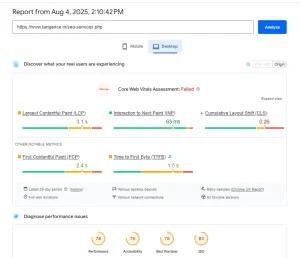
Image Source:
Screenshot from Google PageSpeed Insights — Report for https://www.tangence.in/seo-services.php taken on August 4, 2025.
Here’s an example of how Google PageSpeed Insights presents Core Web Vitals and performance scores on desktop.
10. Oncrawl
Why It’s Powerful:
Oncrawl is a data-driven SEO crawler designed for technical and large-scale audits. It bridges the gap between technical SEO and on-page content analysis.
Best Use Case:
Enterprise-level SEO teams will appreciate its machine learning insights, crawl behavior analytics, and ability to detect internal linking gaps that affect rankings.
2025 Tip:
Integrate Oncrawl with your log files to correlate bot behavior with on-page performance great for understanding crawl budget issues.
Bonus – Combine Tools for Maximum Impact
Here’s the truth:
Even the best on-page SEO tools can only take you so far on their own. But when you combine the right tools strategically, the results can be next-level.
Let’s talk smart tool pairings and workflows that actually move the needle.
Power Pairing #1: Surfer SEO + Google Search Console
Why it works:
Surfer gives you deep semantic recommendations based on top-performing content. But when you pair that with real data from Google Search Console (GSC), you get context real keyword impressions, click-through rates, and ranking changes.
Use Case:
- Use GSC to find underperforming pages with high impressions but low CTR or low average position.
- Plug those URLs into Surfer SEO.
- Follow Surfer’s NLP suggestions to optimize content.
- Track the improvements back in GSC after re-indexing.
Power Pairing #2: PageOptimizer Pro (POP) + Screaming Frog
Why it works:
POP helps you fine-tune individual pages with algorithm-backed on-page tweaks. Screaming Frog helps you scale that precision by crawling your whole site and identifying patterns, issues, and optimization opportunities.
Use Case:
- Use Screaming Frog to find pages missing title tags, H1s, or with thin content.
- Run a few critical pages through POP for exact content and keyword recommendations.
- Apply those learnings across similar templates or pages at scale.
- Recrawl with Screaming Frog to validate changes.
Bonus Combo: SEOptimer + Clearscope
Want a fast audit + deep content insights? Use SEOptimer for a quick fix list and Clearscope for advanced content scoring.
Combining the best on-page SEO tools to use in 2025 helps you go beyond surface-level fixes and implement strategies that drive measurable ranking growth.
Example Workflow:
Audit → Optimize → Monitor → Improve
- Audit with Screaming Frog + SEOptimer
Identify structural issues, broken links, missing metadata, and crawl errors. - Optimize with Surfer SEO or POP
Use on-page data to enhance keyword placement, semantic depth, and content structure. - Monitor with Google Search Console
Keep tabs on indexing, CTR, ranking changes, and performance over time. - Improve Based on Data
Use GSC + GA4 to identify areas to improve further update CTAs, enhance UX, or enrich content.
Pro Tip: Keep a centralized Notion board or spreadsheet to track tool outputs, changes made, and results observed. The feedback loop is your best friend in SEO.
Tips for Using These Tools Like an SEO Expert
So you’ve got the tools. Great. But how do you really use them like a seasoned SEO strategist?
Here’s how to squeeze every last drop of value from your on-page SEO tools the way pros do it:
Set Clear, Tool-Specific Benchmarks
Don’t just run audits and nod at the reports. Set measurable goals based on what the top-ranking competitors are already doing.
- Content optimization tools (like Surfer or NeuronWriter): Aim for a content score of 80+ before publishing.
- Page speed tools (like PageSpeed Insights or GTmetrix): Ensure core web vitals are green, and page load times are under 2 seconds.
- Crawler tools (like Screaming Frog): Maintain a 0% error rate for critical on-page elements like title tags, H1s, and canonical links.
Benchmarks help you stop guessing and start winning.
Automate Audits & Integrate With Workflows
Time is money especially in SEO.
Use built-in APIs or third-party automation platforms (Zapier, Make, or Google Sheets scripts) to:
- Schedule weekly audits and flag changes in real-time
- Auto-import crawl issues into project management tools like Trello, Notion, or ClickUp
- Set alerts when GSC impressions or clicks drop for specific pages
This kind of automation keeps your site performance tight without the constant manual grunt work.
Don’t Blindly Follow Tool Recommendations
This is a big one and a mistake even intermediate SEOs make.
Tools are amazing at surfacing data, but they don’t understand your audience, niche, or goals like you do. That’s why manual review still matters.
Here’s what you should always double-check:
- Does that keyword really belong on the page, or is the tool over-optimizing?
- Is the recommended internal link contextually relevant?
- Is the suggested heading structure usable for human readers?
Your final judgment should balance data with user experience. Think of the tools as advisors, not dictators.
Combine Quantitative + Qualitative Insight
Numbers tell one side of the story. Combine them with qualitative checks like:
- SERP intent analysis
- Competitor UX/UI patterns
- On-page content hierarchy and flow
That’s the difference between “technically correct” and “search + user optimized.”
Master these pro tips, and you won’t just use on-page SEO tools you’ll dominate with them.
Final Thoughts
Analyzing your on-page SEO is only the first step. The real gains come when you act on the insights.
From identifying broken tags and keyword gaps to improving your page load speed and content quality every tool you’ve seen in this list serves a purpose. But no tool can replace consistency and smart execution.
Here’s the golden rule: audit, optimize, monitor, and improve on repeat.
So don’t let your SEO tools gather dust. At Tangence, we believe consistent optimization, even one change at a time compounds into major ranking gains.
Choose a tool from this list, run your first audit, and take one optimization action today. Rinse and repeat.
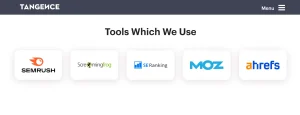
Image Source:
Screenshot from Tangence India’s official website.
Need help implementing these on-page SEO tools?
Explore our SEO services and let Tangence improve your rankings with precision.
Frequently Asked Questions
1. What is the best free tool for on-page SEO?
Google Search Console is hands-down the best free tool for on-page SEO in 2025. It gives you real performance data, flags indexing issues, highlights mobile usability problems, and now even offers Page Experience insights like Core Web Vitals all for $0.
2. Which tool is best for optimizing content with keywords?
Surfer SEO and Clearscope both shine here. Surfer offers keyword-rich outlines based on real SERP data, while Clearscope uses advanced TF-IDF analysis to ensure topical relevance. If you want to win featured snippets and rank higher, these tools are gold.
3. Can I do on-page SEO without any paid tools?
Yes, but it takes more manual effort. You can use Google Search Console, Yoast SEO (free), Google’s PageSpeed Insights, and GSC’s URL Inspection Tool for a decent DIY audit. However, paid tools like Frase or PageOptimizer Pro save time and improve precision.
4. Which tool is better: Yoast SEO or Rank Math?
Both are excellent for WordPress, but Rank Math is more feature-rich out of the box. It offers schema, advanced redirects, internal linking suggestions, and AI-based SEO scoring all in the free version. Yoast is more beginner-friendly, but requires add-ons for advanced features.
5. How often should I run an on-page SEO audit?
Run a full audit once every 3 months at minimum or monthly if you publish content regularly. Use tools like Screaming Frog or Sitebulb for deep scans, and monitor changes via GSC weekly to catch issues early.
6. Do these tools help with Core Web Vitals?
Yes, tools like Google Search Console, PageSpeed Insights, and Sitebulb give direct feedback on Core Web Vitals like LCP, FID, and CLS. Combine these insights with optimization plugins or developer fixes to improve your scores.
7. Can these tools replace manual SEO audits?
Not entirely. Tools help identify issues and offer suggestions, but they can’t fully understand context or intent like a human can. Use them as a decision-making assistant, not a substitute for SEO experience.
8. What are the best on-page SEO tools to use in 2025 for small businesses?
Tools like Surfer SEO, Rank Math, and PageOptimizer Pro are among the best on-page SEO tools to use in 2025, offering powerful optimization features even for lean teams or solo marketers.